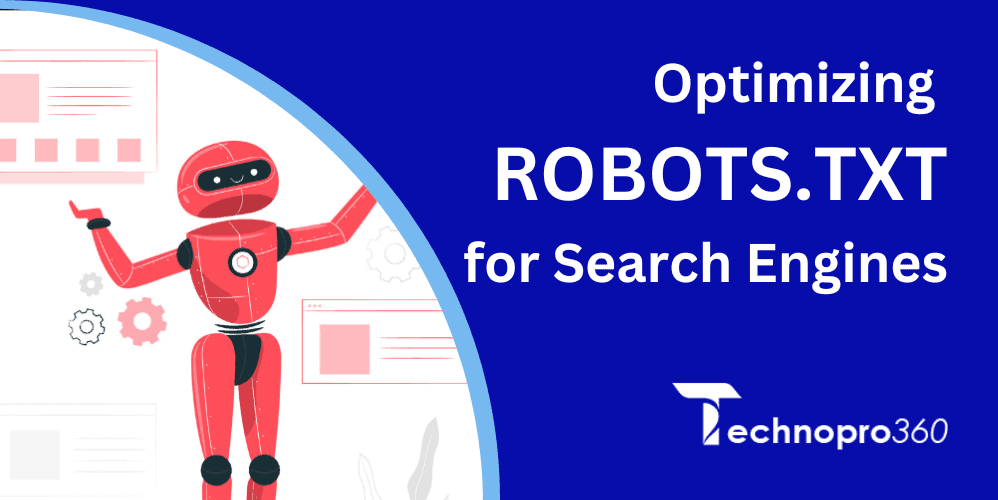Robots.txt is an essential file used by websites to instruct web crawlers and other robots about which pages or files should not be accessed on the website. However, making mistakes in the robots.txt file can lead to unintended consequences, such as accidentally blocking essential pages from being indexed by search engines or improperly using the “nofollow” attribute. Other common mistakes include incorrect use of regular expressions, incorrectly blocking the wrong pages or directories, and improper use of the disallow directive. It’s important to carefully review and test the instructions in the robots.txt file to ensure that it functions as intended and not causing any issues with a website’s search engine visibility.
Robots Exclusion
Robots exclusion, also known as the robots.txt file, is a way for website owners to instruct web crawlers and other robots about which pages or files on the website should not be accessed. The robots.txt file is located in the root directory of a website and is used to prevent certain pages or files from being indexed by search engines.
- One of the primary directives in the robots.txt file is the “disallow” directive, which tells web crawlers not to crawl and index specific pages or directories. This can be useful for blocking pages that are not important for search engines, such as login pages or duplicate content.
- The “crawl-delay” directive allows website owners to specify a delay between when a web crawler can access a page and when it can access the next page. This can be useful for preventing a website from being overwhelmed by too many requests at once.
- The “allow” directive is the opposite of the “disallow” directive and can be used to specifically allow web crawlers to crawl and index specific pages or directories. This can be useful for ensuring that search engines index essential pages on a website.
- The “wildcard” operator can be used in the robots.txt file to match any string of characters. This can be useful for blocking a large number of pages at once.
- A sitemap is a file that contains lists all of the URLs of the pages on a website and can be used to give web crawlers a better understanding of the website’s structure. Including a sitemap in the robots.txt file can help ensure that all website pages are crawled and indexed by search engines.
- The “user-agent” directive allows website owners to specify which web crawlers should follow the instructions in the robots.txt file. This can be useful for targeting specific search engines or web crawlers.
- The “host” directive allows website owners to specify the preferred version of a website for search engines to crawl and index. This can be useful for websites with multiple versions, such as mobile and desktop versions.
- The “noindex” directive is a meta tag that can be used to tell search engines not to index a specific page. This can be useful for blocking pages that are not important for search engines or contain sensitive information.
Indexing Errors
Indexing errors can be a significant issue for websites, as they can prevent essential pages from properly indexing by search engines. This can lead to a decline in search engine traffic and a decrease in visibility for the affected website. Here are four common indexing errors and how to fix them:
- URL parameter handling: URL parameters pass information through a website’s URL. However, they can sometimes cause indexing issues if not correctly handled. To fix this, website owners can use the “URL parameter handling” feature in Google Search Console to specify which URL search engines should ignore parameters.
- Canonicalization: Canonicalization refers to the process of specifying the preferred version of a webpage for search engines to crawl and index. This is important to prevent duplicate content issues and to ensure that search engines are crawling and indexing the correct version of a webpage. To fix canonicalization issues, website owners can use the “rel=canonical” tag to specify the preferred version of a webpage.
- Indexing errors: Indexing errors can occur for various reasons, such as crawl errors, server errors, and security issues. To fix indexing errors, website owners can use Google Search Console to identify specific problems and take the appropriate steps to fix them.
- Duplicate content: Duplicate content can occur when the same content is available on multiple URLs. This can lead to confusion for search engines and negatively impact a website’s visibility on SERP. To fix duplicate content issues, website owners can use the “rel=canonical” tag to specify the preferred version of a webpage or use the “noindex” meta tag to tell search engines not to index specific pages.
Blocking Search Engine Spiders
Blocking search engine spiders can harm a website’s search engine visibility and traffic. Here are six common mistakes to avoid when blocking search engine spiders:
- Blocking CSS and JavaScript files: While it may be tempting to block CSS and JavaScript files to prevent them from being indexed by search engines, this can actually have the opposite effect. Search engines use these files to understand the structure and content of a website, so blocking them can prevent essential pages from being properly indexed.
- Blocking search engine spiders: While there may be certain pages or directories that website owners want to prevent from being indexed by search engines, it’s important to be careful when using the “disallow” directive in the robots.txt file. Accidentally blocking essential pages or the entire website can significantly impact search engine visibility.
- Accidental blocking of important pages: Similar to the above mistake, website owners should be careful not to accidentally block essential pages from being indexed by search engines. This can happen if the wrong pages or directories are specified in the robots.txt file or if there are issues with the website’s structure or navigation.
- Improper use of the “nofollow” attribute: The “nofollow” attribute tells search engines not to follow links on a webpage. While it can help prevent certain links from being tracked, misusing them can negatively affect a website’s search engine visibility.
- Incorrect use of regular expressions in the robots.txt file: Regular expressions are a powerful tool for specifying patterns in the robots.txt file, but they can also be challenging to use correctly. Incorrectly using regular expressions can lead to essential pages being blocked or unintended pages being allowed.
- Incorrectly blocking the wrong pages or directories: It’s important to carefully review the instructions in the robots.txt file to ensure that the correct pages or directories are being blocked. Accidentally blocking the wrong pages or directories can significantly impact a website’s search engine visibility.
Robots.txt and Its Alternatives
In conclusion, the robots.txt file, indexing errors, and blocking search engine spiders are all important considerations for website owners looking to optimize their website’s search engine visibility. To optimize their website’s search engine visibility, website owners must use the robots.txt file correctly to control which pages or files are indexed, regularly check for indexing errors and fix them, and be cautious when blocking search engine spiders. By following these best practices, website owners can ensure that their website is correctly indexed by search engines and visible to their intended audience.